CallRail
Overview
This webhook integration lets you track completed telephone calls logged by CallRail.
Compatibility
- Snowplow 0.9.11+
- CallRail webhook API as of 1 November 2014
Setup
Integrating CallRail's webhooks into Snowplow is a two-stage process:
- Configure CallRail to send events to Snowplow
- (Optional) Create the CallRail event table into Amazon Redshift
CallRail
Configuration in CallRail is on a per-company basis, therefore you will need to configure the CallRail webhook for each company that you want to track calls for.
First login to CallRail. Now select a Company from the dropdown list in the CallRail UI.
Select Integrations -> Webhooks in the submenu and you should see a screen like this:
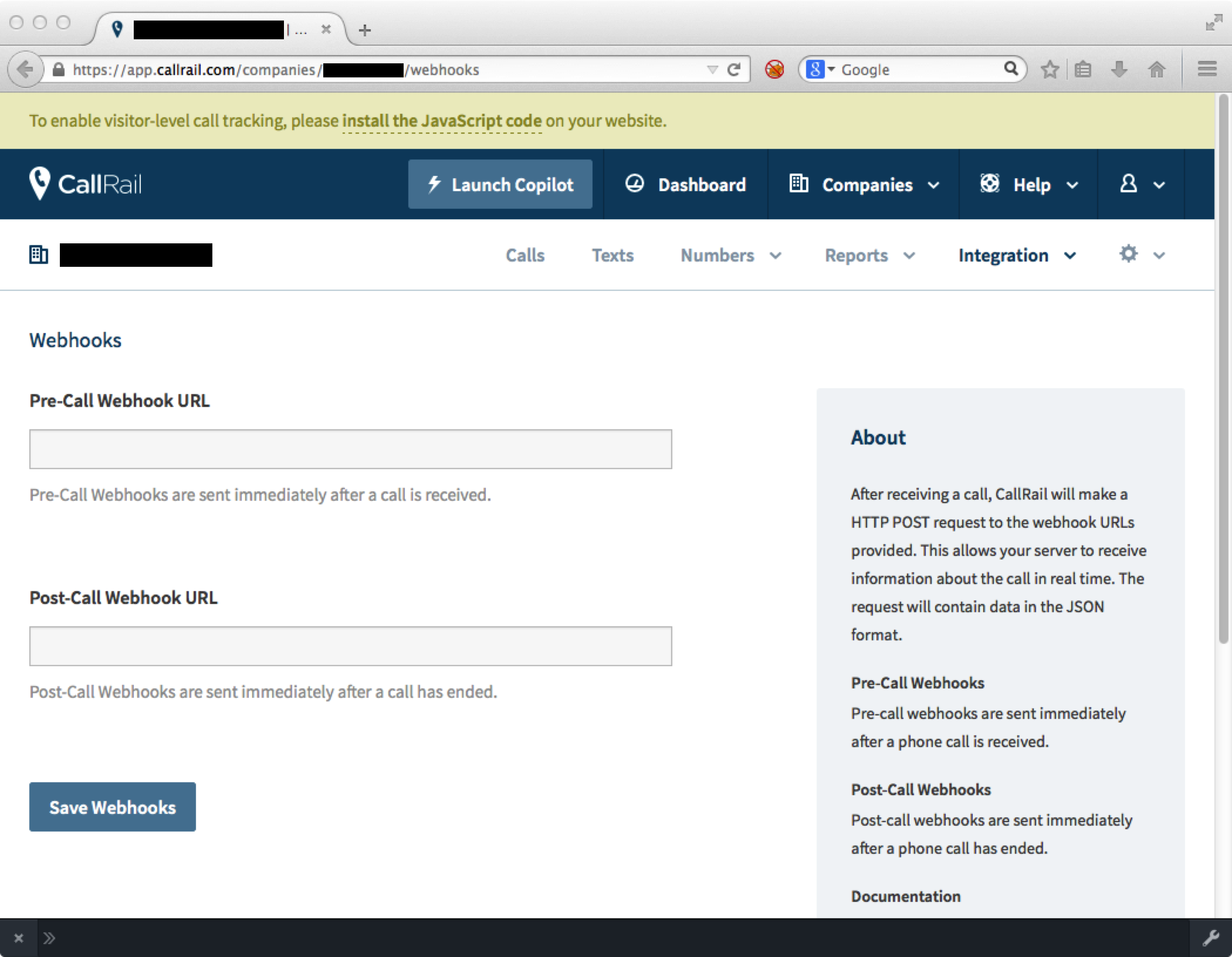
You can safely ignore the Pre-Call Webhook URL input box; we are only going to track call complete events.
For the Post-Call Webhook URL, you need to provide the URI to your Snowplow Collector. We use a special path to tell Snowplow that these events are generated by CallRail, thus:
http://<collector host>/com.callrail/v1?aid=<company code>
The &aid= name-value pair in your URI's querystring is optional; this is the app_id parameter taken from the Snowplow Tracker Protocol. You can use it to specify which company in CallRail these call complete events belong to. Putting it all together, our setup screen now looks like this:
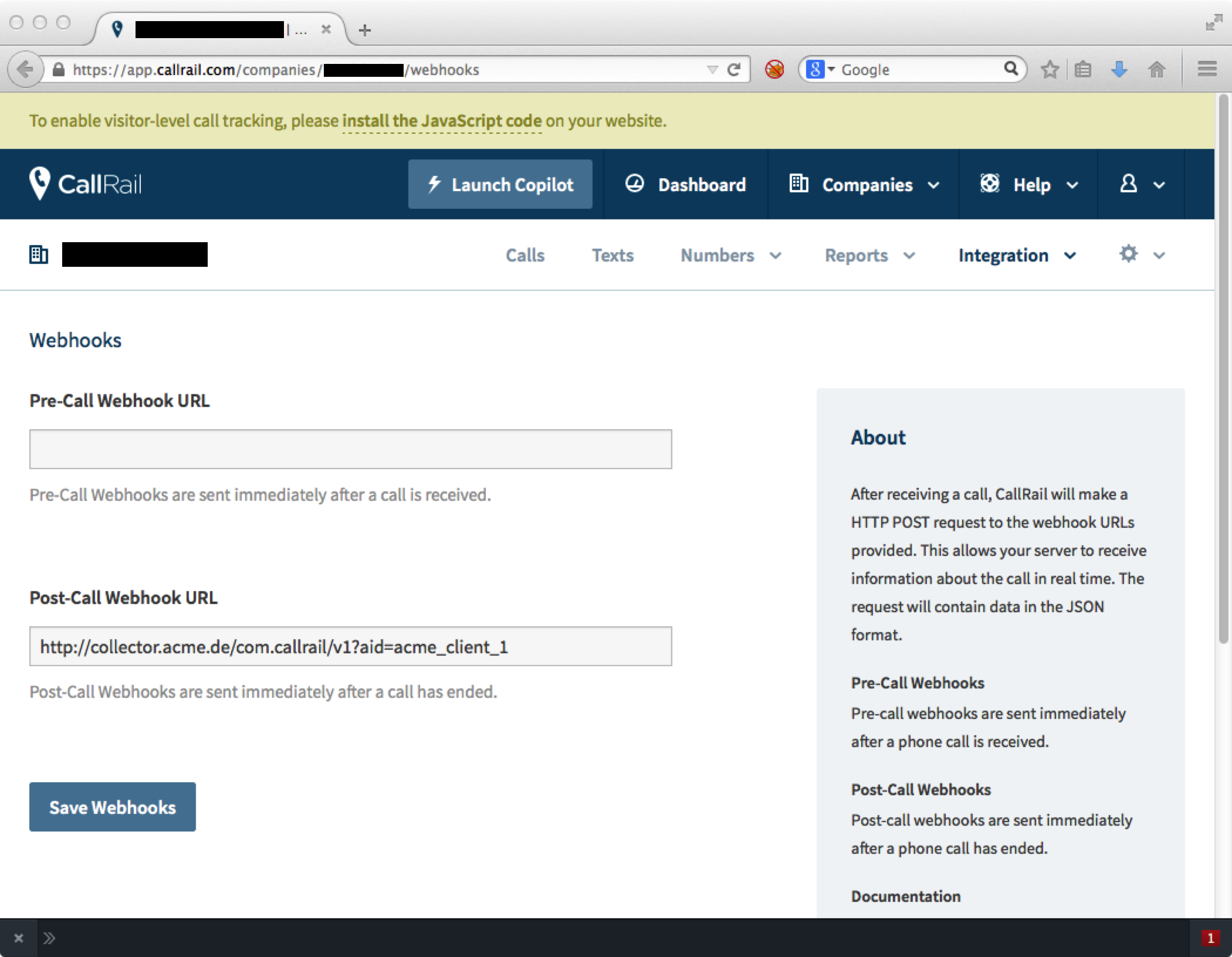
If you want, you can also manually override the event's platform parameter like so:
http://<collector host>/com.callrail/v1?aid=<company code>&p=<platform code>
Supported platform codes can again be found in the Snowplow Tracker Protocol; if not set, then the value for platform will default to srv for a server-side application.