Running standard models via Snowplow BDP
Overview
Standard data models are authored and maintained by Snowplow. Follow the steps below to create and run one.
Create a warehouse connection
Begin by creating a new warehouse connection. It will be used by a data model to connect to your warehouse. Click on the "Set up new target" button on the Data Models page and fill in all the necessary details.
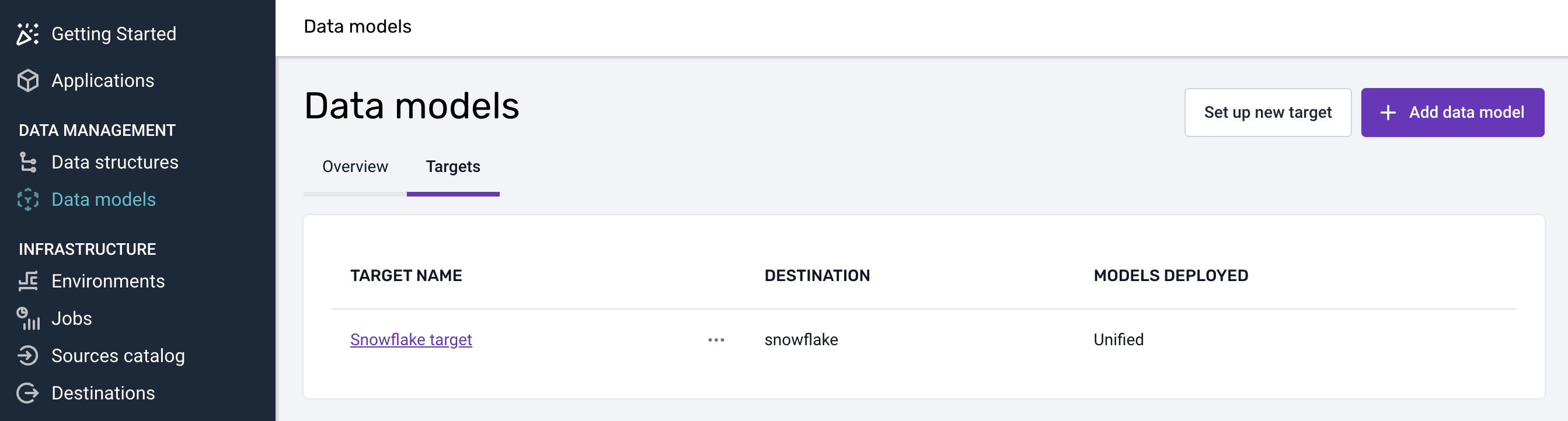
You might have already set up a warehouse connection for loading the data. Data modeling, however, requires a new connection, as you will often want data models to run under a different user/role and with different permissions.
Currently, only Snowflake and Databricks connections can be created. However, support for other warehouses will be added soon.
Create a data model
To create a new data model, click the "Add data model" button. Then, select the data model you're interested in, such as Unified Digital, and the warehouse connection it should use. You can also specify the owners of the data model who will be alerted in case of failure.
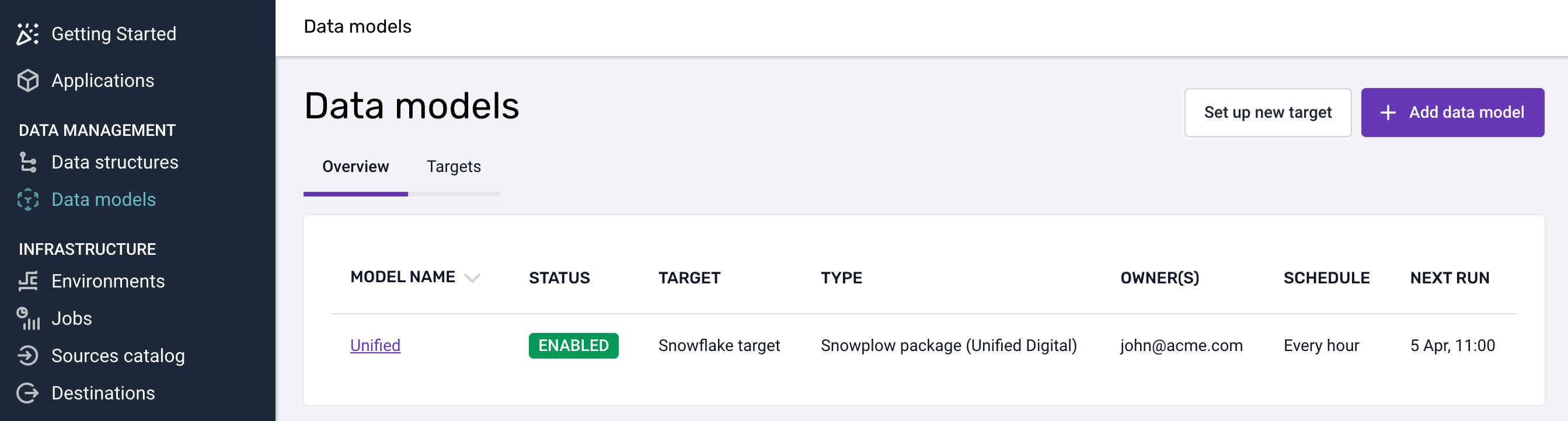
Monitor data model runs
After you've set everything up, Snowplow BDP Console will run the model according to the provided schedule. You can monitor your data model runs on the Jobs page.